Navigating the complexities of wedding planning can be daunting, especially when it comes to managing your budget. Our free wedding budget template, available in both Excel and Google Docs formats, provides a structured and user-friendly approach to financial planning.
With this tool, you can meticulously track every expense, easily adjust your budget, and make informed decisions. This organized approach not only helps prevent financial oversights but also ensures you can celebrate your special day without the stress of unexpected costs.
Download Wedding Budget Template
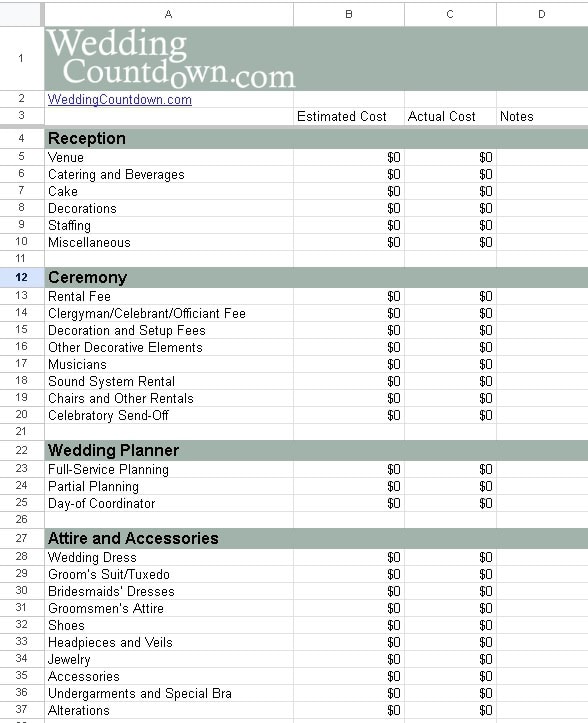
Download
For: Excel 2010 or later
License: Private Use(not for distribution or resale)
Download and Setup
Let’s make sure you have your template set up correctly depending on the platform you choose:
Excel Version
- Download the Template: Click on the link provided to download the Excel version of the wedding budget template.
- Save to Your Computer: Once downloaded, save the file in a secure and easily accessible location on your computer. Consider creating a specific folder for all your wedding related documents to keep everything organized.
- Make Regular Backups: To avoid losing your data, make sure to back up your file regularly, especially after making significant updates.
Google Docs Version
- Access the Template: Click on the link provided to open the Google Docs version of the wedding budget template.
- Make a Copy: To edit and save your own version, go to `File` > `Make a copy`. This will create a personal copy of the budget template in your Google Drive.
- Share with Others: If you are planning your wedding with a partner or family members, you can easily share your document with them by clicking on `Share` and entering their email addresses. This allows for collaborative planning and real-time updates.
Using the Wedding Budget Template
Our wedding budget template is designed to simplify your financial tracking with two key columns: Estimated Cost and Actual Cost. Here’s how to effectively utilize these features to manage your wedding budget:
Setting Up and Managing Your Budget
- Break Down Your Categories: Begin by listing all potential expense categories, such as venue, catering, attire, entertainment, decorations, and photography.
- Input Estimated Costs: Enter your initial estimates in the Estimated Cost column. These figures form the rough draft of your wedding budget and can be adjusted as you gather more information.
- Research and Compare: Update the estimated costs with more accurate quotes as you consult vendors and service providers. This ongoing refinement helps you stay on track and adjust other categories as necessary.
- Prioritize Spending: Decide which areas are most important and allocate more of your budget accordingly, adjusting less critical areas to compensate.
Tracking and Adjusting Expenses
- Record Actual Spending: In the Actual Cost column, note down every expense as it occurs, including deposits, final payments, and unplanned purchases.
- Monitor Variances: Regularly compare actual costs against your estimates to spot any discrepancies and understand where you might be over or under budget.
- Adjust as Needed: If an actual expense exceeds its estimate significantly, revisit your budget to see where adjustments can be made to balance the overall finances.
Organizational Tips
- Keep Receipts and Contracts: If possible, attach digital copies of receipts and contracts to your spreadsheet, or maintain a dedicated folder for all your wedding-related documents. This documentation will be invaluable for tracking and resolving any disputes or refunds.
- Regular Updates: Consistently update your budget sheet, ideally once a week or after any major booking or purchase. Keeping your finances clear and well-organized is key to successful budget management.
For more detailed guidance on planning and managing your wedding budget effectively, be sure to read our article, How to Set Your Wedding Budget.

